Note
This example requires the demo.nc file.
Extending psyplot
This notebook demonstrates how psyplot can be extended with your own plotting scripts.
There are three ways that we demonstrate:
[1]:
import psyplot.project as psy
import cartopy.feature as cf
import cartopy.crs as ccrs
import matplotlib.pyplot as plt
psy.rcParams["plotter.maps.xgrid"] = False
psy.rcParams["plotter.maps.ygrid"] = False
psy.rcParams["plotter.plot2d.cmap"] = "viridis"
INFO:matplotlib.font_manager:generated new fontManager
We will demonstrate the different strategies with the functionality to add country boarders to the plot via cartopy. In a standard setting, this can be achieved pretty easily via ax.add_feature(cf.BORDERS):
[2]:
ax = plt.subplot(projection=ccrs.PlateCarree())
ax.coastlines()
ax.set_extent([-32, 69, 34, 81]) # focus on Europe
ax.add_feature(cf.BORDERS, color="red")
[2]:
<cartopy.mpl.feature_artist.FeatureArtist at 0x7f1f5c881820>
/home/circleci/miniconda3/envs/docs/lib/python3.8/site-packages/cartopy/io/__init__.py:241: DownloadWarning: Downloading: https://naturalearth.s3.amazonaws.com/50m_physical/ne_50m_coastline.zip
warnings.warn(f'Downloading: {url}', DownloadWarning)
/home/circleci/miniconda3/envs/docs/lib/python3.8/site-packages/cartopy/io/__init__.py:241: DownloadWarning: Downloading: https://naturalearth.s3.amazonaws.com/50m_cultural/ne_50m_admin_0_boundary_lines_land.zip
warnings.warn(f'Downloading: {url}', DownloadWarning)
/home/circleci/miniconda3/envs/docs/lib/python3.8/site-packages/cartopy/mpl/style.py:76: UserWarning: facecolor will have no effect as it has been defined as "never".
warnings.warn('facecolor will have no effect as it has been '

Our standard setting for psyplot would be something like
[3]:
psy.plot.mapplot("demo.nc", name="t2m", map_extent="Europe")
[3]:
psyplot.project.Project([ arr0: 2-dim DataArray of t2m, with (lat, lon)=(96, 192), lev=1e+05, time=1979-01-31T18:00:00])
/home/circleci/miniconda3/envs/docs/lib/python3.8/site-packages/cartopy/io/__init__.py:241: DownloadWarning: Downloading: https://naturalearth.s3.amazonaws.com/110m_physical/ne_110m_coastline.zip
warnings.warn(f'Downloading: {url}', DownloadWarning)
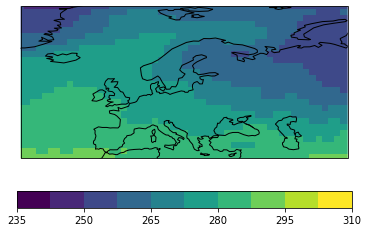
1. The standard matplotlib approach
This the straight-forward approach that uses the fact that you can always access the matplotlib axes and run your own scripts. So we just combine the two steps from above:
[4]:
sp = psy.plot.mapplot("demo.nc", name="t2m", map_extent="Europe")
ax = sp.plotters[0].ax
ax.add_feature(cf.BORDERS, color="red")
[4]:
<cartopy.mpl.feature_artist.FeatureArtist at 0x7f1f38183700>
/home/circleci/miniconda3/envs/docs/lib/python3.8/site-packages/cartopy/mpl/style.py:76: UserWarning: facecolor will have no effect as it has been defined as "never".
warnings.warn('facecolor will have no effect as it has been '
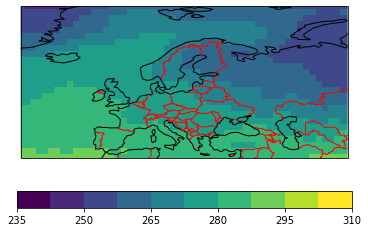
1.1 Advantages:
straight-forward matplotlib
You do not have to interact with the psyplot framework at all
1.2 Disadvantages
1.2.1. It does not benefit from the interactive psyplot framework
If you change your projection for instance, psyplot has to redraw the plot. See the following example where we change the projection of the basemap after the borders have been drawn.
[5]:
sp = psy.plot.mapplot("demo.nc", name="t2m", map_extent="Europe")
ax = sp.plotters[0].ax
ax.add_feature(cf.BORDERS, color="red")
sp.update(projection="moll")
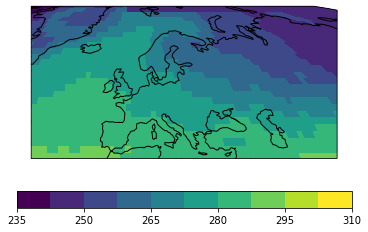
Within the psyplot framework, we can encode when a feature in the plot needs to be drawn again. Changing the projection is a very expensive procedure. We first need to clear the axes and then regenerate the plot from scratch. As psyplot does not know anything about your borders, you have to rerun your script here.
1.2.2. It results in copy-pasting
Adding country borders is a pretty simple task. But imagine you have a more challenging task for the visualization and you want to use this in many different scripts or even interactively via IPython. Then you need to copy-paste your code from one script to the other and this is not DRY (don’t repeat yourself) at all.
2. The post formatoption
Another way that would be more psyplot-like is to use the post formatoption. You can find more about this here.
You have two formatoptions for every plotter:
the
postformatoption takes a script that is executed with thepostformatoption itself asself(i.e. you can access the matplotlib axes viaself.axin your scriptYou can specify when your script is executed via the
post_timingformatoption.
The plot above would be generated via
[6]:
sp = psy.plot.mapplot(
"demo.nc", name="t2m", map_extent="Europe",
post="import cartopy.feature as cf; self.ax.add_feature(cf.BORDERS, color='red')",
post_timing="replot",
enable_post=True
)
/home/circleci/miniconda3/envs/docs/lib/python3.8/site-packages/cartopy/mpl/style.py:76: UserWarning: facecolor will have no effect as it has been defined as "never".
warnings.warn('facecolor will have no effect as it has been '
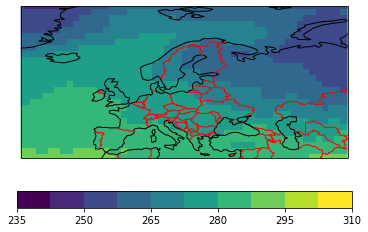
2.1 Advantages
This way, you can use your standard matplotlib script (self.ax.add_feature(cf.BORDERS)) and still benefit from the interactivity via the post_timing formatoption.
Changing the projection, for instance, now also redraws the country borders
[7]:
sp = psy.plot.mapplot(
"demo.nc", name="t2m", map_extent="Europe",
post="import cartopy.feature as cf; self.ax.add_feature(cf.BORDERS, color='red')",
post_timing="replot",
enable_post=True
)
sp.update(projection="moll")
/home/circleci/miniconda3/envs/docs/lib/python3.8/site-packages/cartopy/mpl/style.py:76: UserWarning: facecolor will have no effect as it has been defined as "never".
warnings.warn('facecolor will have no effect as it has been '
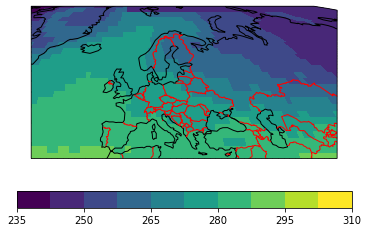
2.2 Disadvantages
It’s not very pythonic. The
postformatoption takes python code and executes it via the built-inexecfunction. Usingexecis always a security issue. This is why you have to explicitly allow thepostformatoption with theenable_postargument in the call above.You have to add your python code as string so you do not benefit from a lot of editor features, such as auto-completion, etc.
It’s hard to change the style of the borders as you have to change the script that you pass to the
postformatoption
3. The formatoption approach
The last approach here is the preferred method when you work with the psyplot framework. We generate our own formatoption and add it to the plotter. With this, we can make most out of the flexible and interactive framework, and we can easily reuse it across different scripts.
Formatoptions are just subclasses of the psyplot.plotter.Formatoption. We used a formatoption already with the post approach from above (the self is a formatoption). Our formatoption looks like:
[8]:
from psyplot.plotter import Formatoption
class Borders(Formatoption):
"""Draw borders on a map"""
default = False
def validate(self, value):
return bool(value)
def update(self, value):
if value:
self.borders = self.ax.add_feature(cf.BORDERS, color="red")
else:
if hasattr(self, "borders"):
self.borders.remove()
del self.borders
This formatoption defines three important attributes:
default: The default value for the formatoptionvalidate: a validation method that validates and converts the value for the formatoptionupdate: the method that adds (or removes) the borders
Adding this formatoption to the mapplot plotmethod in psyplot is straight-forward. You just have to add it to the underlying plotter class that you can access via the plotter_cls attribute:
[9]:
psy.plot.mapplot.plotter_cls.borders = Borders("borders")
Now you can draw borders via the borders formatoption:
[10]:
sp = psy.plot.mapplot("demo.nc", name="t2m", map_extent="Europe", borders=True)
/home/circleci/miniconda3/envs/docs/lib/python3.8/site-packages/cartopy/mpl/style.py:76: UserWarning: facecolor will have no effect as it has been defined as "never".
warnings.warn('facecolor will have no effect as it has been '
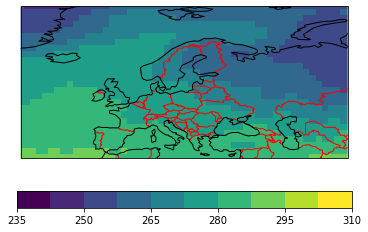
and you can remove them via borders=False:
[11]:
sp = psy.plot.mapplot("demo.nc", name="t2m", map_extent="Europe", borders=True)
sp.update(borders=False)
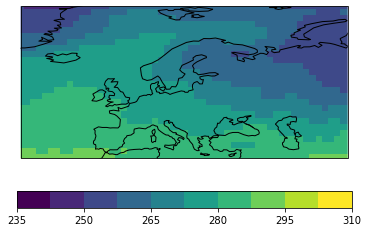
and you can profit from the interactivity of psyplot and change difficult aspects, such as the projection
[12]:
sp = psy.plot.mapplot("demo.nc", name="t2m", map_extent="Europe", borders=True)
sp.update(projection="moll")
/home/circleci/miniconda3/envs/docs/lib/python3.8/site-packages/cartopy/mpl/style.py:76: UserWarning: facecolor will have no effect as it has been defined as "never".
warnings.warn('facecolor will have no effect as it has been '
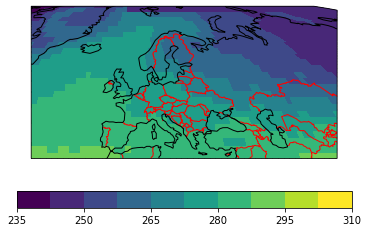
3.1 Advantages
Full compliance with the don’t repeat yourself principle
Uses the full flexibility of the psyplot framework
You can easily save the formatoption to a script and import it when you need it
You can create pull requests to psyplot and make your visualization methods available to others
You can enhance your formatoption. Here we only accept
TrueandFalseas a value, but you could also easily make your formatoption accept a dictionary with color or linewidth to the formatoption, e.g.borders={"color": "red", "linewidths": 0.1}).If you make sure that your formatoption is always compatible with the latest version of matplotlib, cartopy, etc. you automatically make sure that all of your plotting scripts are still compatible.
3.2 Disadvantages
You have to add a couple of lines of code.